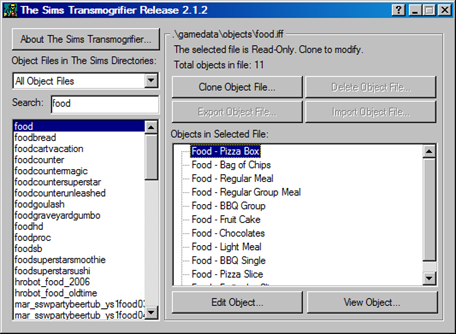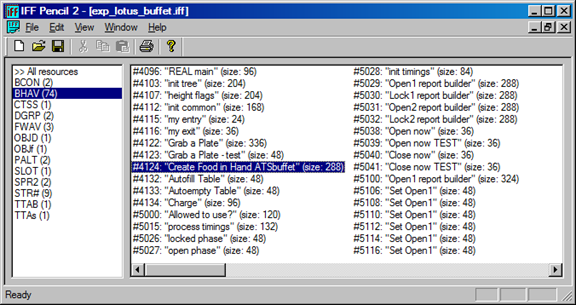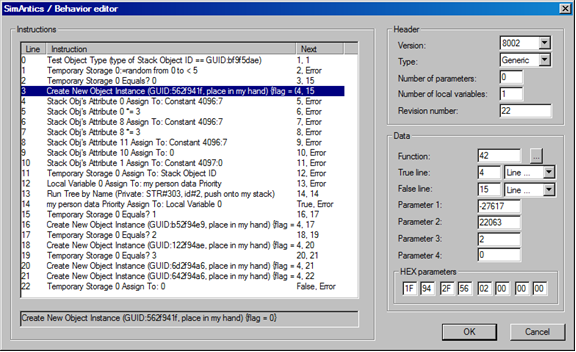Sims 1 Custom Food tutorial
|

Are you a foodie? More importantly, are your Sims foodies? If they are not, make them! Tempt them with loads of custom foods! Feed them until their bladders overload! Mwuahahahahaha…
Okay, back to business, you lazy foodie! Work before you feed! *brings out slave whip* Mwuahahahahaha…
Okay, back to business, you lazy foodie! Work before you feed! *brings out slave whip* Mwuahahahahaha…
Okay.
When we speak of custom foods, there are really 2 components:
Food – this is the actual food file. This controls how Sims eat the food.
Food container – Sims need to get the food from somewhere. So you need to clone a food container object and code it to supply your custom food files. This object controls how and when Sims get the food.
Programs required for download:
When we speak of custom foods, there are really 2 components:
Food – this is the actual food file. This controls how Sims eat the food.
Food container – Sims need to get the food from somewhere. So you need to clone a food container object and code it to supply your custom food files. This object controls how and when Sims get the food.
Programs required for download:
Food files
The same food can come in 2 versions:
Single meal – this is eaten by 1 Sim. Eg, a slice of pizza, a snack, a small dish of food.
Group meal – up to 6 Sims can grab the same single meal from this. Eg, a pizza box contains 6 slices of pizza.
If you open the Sims “food” file in Transmogrifier (Tmog), you will see it includes the single and group versions of each food.
*The single and group meals of each food have separate GUIDs. Hence a food container can link to the single or group meal of the same food separately.
The same food can come in 2 versions:
Single meal – this is eaten by 1 Sim. Eg, a slice of pizza, a snack, a small dish of food.
Group meal – up to 6 Sims can grab the same single meal from this. Eg, a pizza box contains 6 slices of pizza.
If you open the Sims “food” file in Transmogrifier (Tmog), you will see it includes the single and group versions of each food.
*The single and group meals of each food have separate GUIDs. Hence a food container can link to the single or group meal of the same food separately.
Overall work flow
1. Clone object (food and container) sprites in Transmogrifier (Tmog)
2. Edit object sprites in a graphics program (eg, Photoshop, paint, GIMP)
3. Link food files to food container in iffpencil2 (simple hacking)
This tutorial only deals with step 3. I assume you know how to do steps 1 and 2 (visit Bunny Wuffles at http://sas.woobsha.com/ if you need help on basic object making).
Linking food files to the food container
You will need iff pencil2 for this. Download at http://www.ctosims.com/ under "The Files" > "General Files" > "Programs" (free registration – seriously worth it).
1. Open the food container file in iff pencil2. Click on BHAV on the left menu.
2. On the right menu, find and double click the line with “create food in hand” (typically #4214).
1. Clone object (food and container) sprites in Transmogrifier (Tmog)
2. Edit object sprites in a graphics program (eg, Photoshop, paint, GIMP)
3. Link food files to food container in iffpencil2 (simple hacking)
This tutorial only deals with step 3. I assume you know how to do steps 1 and 2 (visit Bunny Wuffles at http://sas.woobsha.com/ if you need help on basic object making).
Linking food files to the food container
You will need iff pencil2 for this. Download at http://www.ctosims.com/ under "The Files" > "General Files" > "Programs" (free registration – seriously worth it).
1. Open the food container file in iff pencil2. Click on BHAV on the left menu.
2. On the right menu, find and double click the line with “create food in hand” (typically #4214).
3. Find and click line “create new object instance” (with GUID number). There are usually more than 1 such line, 1 for each food. This example has 5 foods (562F941F, B52F94E9, 122F94AE, 642F94A6, 6D2F94A6):
4. Replace the GUID number with your custom food GUID in bottom right HEX parameter box (usually first 4 sets of numbers).
* To make your life a wee bit more difficult, GUID numbers are NOT entered in straight sequence, but in reverse and in groups of 2. Eg, for GUID 12ABCD78, you need to input as HEX 78 CD AB 12. Fun!
* It is best to replace an existing food with the same type of custom food – group meal for group meal, snack for snack (read more below).
5. Save and close. You are done! Now test it in game and enjoy!
For your reference, here are some Maxis food GUIDs:
Regular meal: BF62F653
Light meal 500DC12B
BBQ single: 8816C7C2
Fruit cake slice: D6905815
HD dessert cheap: D67BBA05
HD dessert expensive: 2AB8EBDB
Birthday cake piece: 8107714E
* To make your life a wee bit more difficult, GUID numbers are NOT entered in straight sequence, but in reverse and in groups of 2. Eg, for GUID 12ABCD78, you need to input as HEX 78 CD AB 12. Fun!
* It is best to replace an existing food with the same type of custom food – group meal for group meal, snack for snack (read more below).
5. Save and close. You are done! Now test it in game and enjoy!
For your reference, here are some Maxis food GUIDs:
Regular meal: BF62F653
Light meal 500DC12B
BBQ single: 8816C7C2
Fruit cake slice: D6905815
HD dessert cheap: D67BBA05
HD dessert expensive: 2AB8EBDB
Birthday cake piece: 8107714E

That wasn’t so hard! But before you rush off, you need to decide which food and food container you would like to use. They all behave differently! So read on.
Types of food
Snack – single meal with minimal hunger boost. Sims eat without sitting.
Pizza/cakes – box/plate of 6 slices with small hunger boost. Sims eat without sitting. Need to clean up box after. Eg, donut box at SSOW
Regular meal – Sims will grab a plate and sit down to eat. Most filling. Need to clean up individual dishes and the group dish after.
Quick meal – not as filling as a regular meal. Eg, burgers
Types of food containers
Fridge – the good old fridge allows Sims to get single snacks and take ingredients out to prepare a group meal. Sims can choose by a menu.
Buffet – Sims will grab random single meals (cannot choose from menu). Need to clean up after, which sometimes freezes my game.
Timed hotel tray – this is a hacked buffet by Simlogical. Sims of the household can open and close it or time its hours. Visiting Sims will be charged a fee for grabbing a random single meal. No clean up! The original only serves 1 food. I made a further hack to serve 5 random foods (similar to the hotel trays by Gyoikoh Sakura, but mine are free to clone)
Microwave – Sims can grab quick single meals. Sims can choose by a menu.
Bakery – a hacked microwave by SSOW. Choice of 5 different food types from menu: single snack (in the form of a donut), single or group pizza (muffins), quick group meal (toast and jam), group regular meal (bread).
Snack – single meal with minimal hunger boost. Sims eat without sitting.
Pizza/cakes – box/plate of 6 slices with small hunger boost. Sims eat without sitting. Need to clean up box after. Eg, donut box at SSOW
Regular meal – Sims will grab a plate and sit down to eat. Most filling. Need to clean up individual dishes and the group dish after.
Quick meal – not as filling as a regular meal. Eg, burgers
Types of food containers
Fridge – the good old fridge allows Sims to get single snacks and take ingredients out to prepare a group meal. Sims can choose by a menu.
Buffet – Sims will grab random single meals (cannot choose from menu). Need to clean up after, which sometimes freezes my game.
Timed hotel tray – this is a hacked buffet by Simlogical. Sims of the household can open and close it or time its hours. Visiting Sims will be charged a fee for grabbing a random single meal. No clean up! The original only serves 1 food. I made a further hack to serve 5 random foods (similar to the hotel trays by Gyoikoh Sakura, but mine are free to clone)
Microwave – Sims can grab quick single meals. Sims can choose by a menu.
Bakery – a hacked microwave by SSOW. Choice of 5 different food types from menu: single snack (in the form of a donut), single or group pizza (muffins), quick group meal (toast and jam), group regular meal (bread).

I love to use the timed hotel tray or bakery for obvious reasons. You can clone Maxis bases, or download hacked food/containers for cloning here:
Simlogical hotel tray (uses Sims food files) - Simlogical under "objects with restrictions"
SSOW bakery + different foods - Secret Society of Woobsha under "better kitchens"
ATS buffet + single meals (hacked quick meals: no sitting, no dish cleaning) - Around the Sims under "food and drinks"
Expression hacked hotel tray + single meals - this site under "Lotus Dining room"
Expression bakery + different foods (similar to SSOW bakery) - this site under "Chinese New Year set Day 3"
Simlogical hotel tray (uses Sims food files) - Simlogical under "objects with restrictions"
SSOW bakery + different foods - Secret Society of Woobsha under "better kitchens"
ATS buffet + single meals (hacked quick meals: no sitting, no dish cleaning) - Around the Sims under "food and drinks"
Expression hacked hotel tray + single meals - this site under "Lotus Dining room"
Expression bakery + different foods (similar to SSOW bakery) - this site under "Chinese New Year set Day 3"
Tips on Making the custom food and container
- When cloning a food file, it is best to select BOTH the single and group meals in the file for cloning.
- Single and group meals have different states of being eaten (eg, not eaten, ½ eaten, empty). You don’t necessarily need to make different sprites for each state.
- I also don’t bother with more than 1 rotation. To me, too many sprites take the joy out of creating. Not worth it la. You know you can just check “Flip” in Tmog to instantly get 2 rotations of the same sprites, right?
- When cloning a food file, it is best to select BOTH the single and group meals in the file for cloning.
- Single and group meals have different states of being eaten (eg, not eaten, ½ eaten, empty). You don’t necessarily need to make different sprites for each state.
- I also don’t bother with more than 1 rotation. To me, too many sprites take the joy out of creating. Not worth it la. You know you can just check “Flip” in Tmog to instantly get 2 rotations of the same sprites, right?